They have been known to cause businesses billions of dollars annually; they are known to have led to the loss of vital files of individuals, encrypted some, and even ferried others. The cost of cleaning up after them which always involves the painstaking and tedious process of analyzing, repairing, and eventually cleaning up computer systems infected and infested by malware is extremely enormous. This extremely malicious and pernicious software is commonly known as computer viruses.
A computer virus is software that has been programmed to cause damage to a computer system or a computer program by replicating itself, inserting its own code into the programs, and modifying other computer programs. Viruses are produced and programmed by individuals known as virus writers and these writers explore areas that they know to be vulnerable in a computer system, the viruses sometimes are allowed into the system unknowingly by the user because they are always disguised in different formats, sometimes as applications, advertorials or kinds of files.
According to research, there are actually many reasons virus writers create viruses, from profit-seeking reasons to fun and personal amusement, for purely egoistic reasons to politically motivated reasons, just like countries trying to pass a message to each other. Amongst the two most popular operating systems commonly used worldwide, Windows computers are commonly the most vulnerable to viruses and malware but this does not make Apple’s iOS or macOS less vulnerable contrary to speculation- many actually believe Apple is not vulnerable to attacks. Hate it or love it, your Mac is filled with malware like Trojans and other subtle viruses which also have the same effects on your system and programs, this will show up as time progresses.
Because Mac is more protected when compared to Microsoft Windows, most malware and viruses that are contained within your Mac may not show up until you know how to find and eliminate them to make your Mac fast, clean, and safe. Although many websites claim to have and offer free antivirus scanner apps that can detect viruses on Mac, it is, however, advisable to follow the instruction as seen only on Apple’s website to prevent further exposure of your Mac system to these suspicious elements.
This article contains in succinct detail all you need to know about malware on your Mac and how to discover and remove malware on your Mac.
How Do You Know If Your Mac Was Infected With a Virus?
Just like a human body attacked by an antibody or an external agent will show signs and symptoms of illegal occupation, your Mac computer will also show several signs and symptoms of viral invasion and occupation. We have highlighted a number of signs, symptoms, and possible effects to look out for; some are obvious while the others can be discovered by keen observation, here they are, and you will know that a Mac is infected with a virus.
1. When the speed is reduced and it starts running extremely slow
If you suddenly find out that your Mac starts slowly and takes a long time to shut down, then it certainly is infected by a virus.
2. When the applications are installed or preprogrammed on the Mac lag: take longer than normal to load, open or close
Applications on a Mac do not take time to open or close or load if this lag occurs more than once your system is a victim of a malware attack.
3. When you see unusual redirects, pop-ups, and advertorials unconnected to pages you have visited
This hardly happens on its devices, but there is only one reason for unusual pop-ups, and unsolicited adverts, this is a pointer to malware attacks.
4. When you find pieces of software like games or browsers or antivirus software you never installed
Unexpected pieces of software masking in the form of a game or a browser that was never installed, most time is often a result of a virus attack and infestation.
5. When you encounter unusual activities on some websites like a website that show banner when they usually don’t
This sign of malware infestation is self-explanatory, get an anti-virus when you experience this.
6. Issues with storage space
Some malware because of the replicating ability, fills up your hard drive with junk, making it difficult to get space for more important matters.
- High and unusual network activity: Viruses are capable of sending information back and forth on the internet and this is what results in unusual network activity even when you are not on the internet.
- Archived/Hidden files without prompting: Have you ever searched for files and not found them, missing files sometimes are often the result of malware attacks.
Best Mac Scanner & Removal App for Viruses
When you don’t make sure if your Mac is affected by Viruses, you’d better have a Mac Virus Scanner app to find out all suspicious apps on your Mac and help you get rid of them. MacDeed Mac Cleaner is the best one to scan your Mac for malware, adware, spyware, worms, ransomware, and cryptocurrency miners, and it can completely remove them in one click to protect your Mac. With Mac Cleaner, you can get rid of suspicious apps in the Uninstaller tab, as well you can remove all malware in the Malware Removal tab. It is easy to use and powerful.
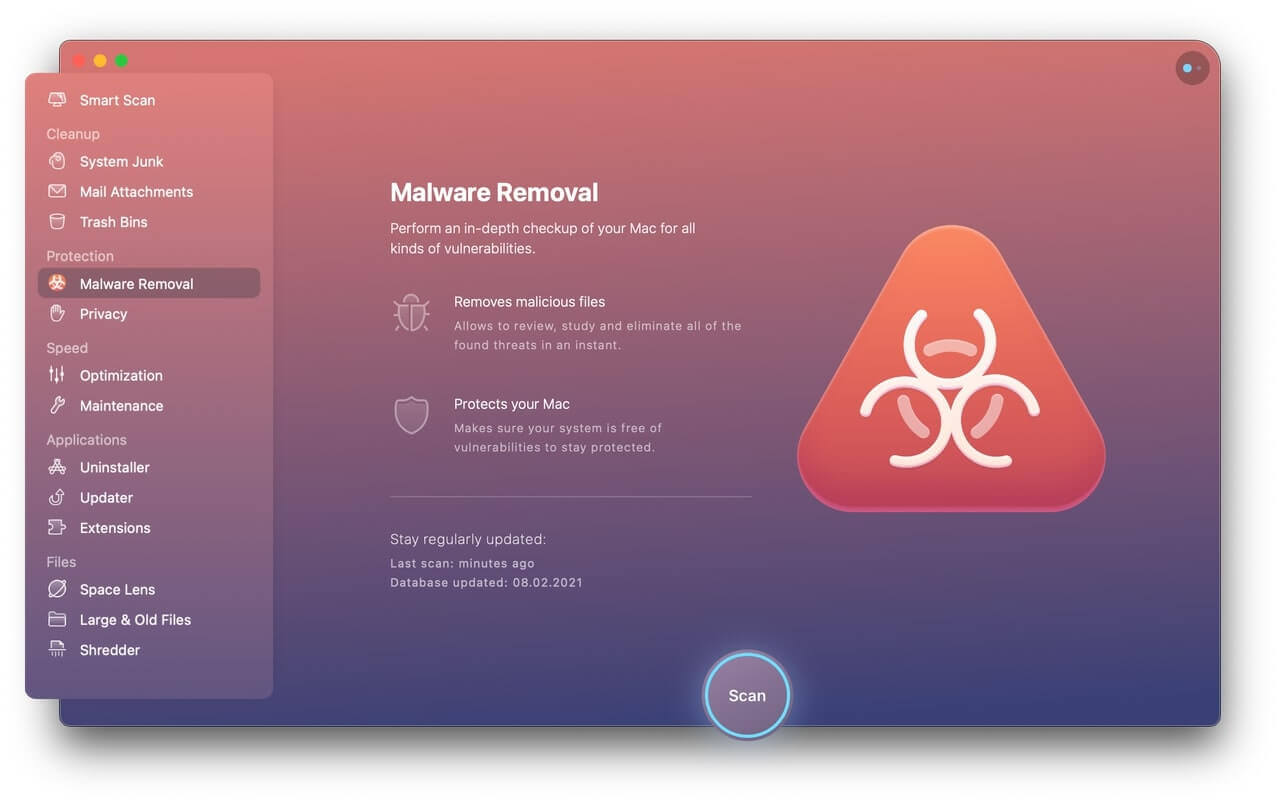
Tips to Prevent Your Mac from Getting a Virus
There are several ways to keep your Mac from harm’s way, your Mac may have been attacked or probably clean as we speak, however, we have highlighted a few tips to prevent your Mac from getting a virus.
- Firewalls are important: firewalls exist to protect your Mac from invasion by malware and viruses, and to prevent your Mac from getting infected always turn on your firewall.
- VPN is important: VPNs are not just important to shield your IP address from being detected; they can also protect your Mac from being open to invasion, so VPNs should always be used.
- Keep your browser cache cleared: clearing your browser cache on Mac is similar to wiping your room clean of dust and dirt, a cleaner room is a healthier room, and clearing your cache on Mac can prevent unwanted malware from invading the system.
- Always keep your browser up to date and your Mac will be safe always.
Finally, Mac PCs are well protected, but that doesn’t mean they’re not prone to attacks. However, if you can religiously follow the aforementioned instructions, you can keep most malware at bay.

