Ua ncaj ncees rau koj, yaug lub DNS cache hauv Mac Operating System yog qhov sib txawv heev. Nws feem ntau yog nyob ntawm lub version ntawm OS uas koj siv. Muaj ntau ntau txoj hauv kev uas tib neeg tuaj yeem siv txhawm rau txhawm rau tshem tawm DNS cache ntawm Mac OS lossis macOS.
Thaum pib, koj yuav tsum paub tias DNS cache tuaj yeem khaws tag nrho cov chaw nyob IP ntawm cov vev xaib uas koj yuav siv. Los ntawm yaug koj DNS cache, koj tuaj yeem ua rau koj qhov kev tshawb nrhiav kev tiv thaiv thiab yooj yim heev. Ntxiv mus, koj yuav tuaj yeem daws qhov yuam kev nrog kev pab los ntawm DNS cache flushing. Khaws cov DNS cache tuaj yeem dhau los ua txoj hauv kev zoo los txhawb kev sib txuas nrawm thiab nrawm. Ua siab ncaj, muaj ntau ntau yam uas tuaj yeem ua rau koj pom zoo kom yaug koj DNS cache.
Nrog kev pab los ntawm DNS cache, koj tuaj yeem suav nrog cov ntaub ntawv tsis raug, thiab cov ntawv nkag uas koj tau ua nrog cov vev xaib tshawb nrhiav thiab online internet portals. Ntawm qhov tod tes, flushing DNS cache yuav cia li tshem tawm cov ntaub ntawv tsis raug nrog rau cov ntawv nkag.
- Raws li koj twb paub lawm, internet xav tau lub npe sau npe luv luv hu ua DNS rau kev tswj hwm qhov ntsuas ntawm txhua lub vev xaib nrog rau lawv qhov chaw nyob IP.
- DNS cache tuaj yeem sim ua kom nrawm nrawm.
- Nws tuaj yeem tswj hwm lub npe daws teeb meem ntawm qhov chaw nyob tsis ntev los no ua ntej qhov kev thov raug xa tawm mus rau hauv internet.
Qhov no yuav ua rau pab koj lub khoos phis tawj kom rov tsim cov chaw nyob tom ntej yuav sim nkag mus rau cov vev xaib. Muaj qhov sib txawv ntawm flashing lub zos DNS cache ntawm Microsoft Windows OS thiab macOS. Thaum koj lub tshuab sim ntsuas yuav ua li cas thauj cov vev xaib, nws yuav dhau los ntawm DNS cache. Hauv cov lus yooj yim, DNS cache dhau los ua ib qho tseem ceeb ntawm cov kev tshawb nrhiav DNS yav dhau los uas koj lub khoos phis tawj yuav xa mus rau hauv qhov xwm txheej hais.
DNS Cache yog dab tsi
DNS Cache yog lub sijhawm luv luv ntawm cov ntaub ntawv tswj hwm los ntawm kev ua haujlwm ntawm lub khoos phis tawj. DNS cache suav nrog kev saib ntawm DNS ua ntej ntawm lub vev xaib browsers lossis kev khiav haujlwm ntawm lub tshuab. DNS cache tseem hu ua DNS daws teeb meem cache. Tsis tas li ntawd, DNS cache suav nrog tag nrho cov ntaub ntawv ntawm kev tshawb nrhiav yav dhau los thiab sim hu rau hauv internet domains thiab lwm lub vev xaib.
Lub hom phiaj tseem ceeb ntawm kev tshem tawm DNS cache yog los daws cov teeb meem kev sib txuas hauv Is Taws Nem nrog rau kev daws teeb meem cache toxicity. Cov txheej txheem no yuav muaj kev tshem tawm, rov kho dua, thiab tshem tawm DNS cache.
Yuav Ua Li Cas Kuv Flush Kuv DNS Cache ntawm Mac (Manually)
Nyob rau lub sijhawm tam sim no, koj tau txuas nrog qee cov ntsiab lus tseem ceeb ntawm DNS cache ntawm txhua qhov system. Koj paub zoo npaum li cas DNS cache tuaj yeem ua tau thiab vim li cas nws thiaj li yuav tsum tau tshem nws. Raws li tau hais, muaj ntau txoj hauv kev uas tib neeg yuav siv los yaug DNS cache.
Tshaj tag nrho cov txheej txheem, phau ntawv qhia dej ntws yog qhuas los ntawm cov kws tshaj lij. Yog tias koj tau teeb tsa txhua yam kom tshem tawm DNS cache ntawm Mac OS manually, koj tuaj yeem ua tib zoo saib ntawm cov ntsiab lus hauv qab no tam sim no:
Txoj kev 1
Nov yog thawj txoj kev yooj yim uas koj yuav siv txhawm rau txhawm rau tshem tawm DNS cache hauv Mac. Koj tsis tas yuav tau messed nrog cov txheej txheem nyuaj. Raws li tus neeg siv, koj tsuas tuaj yeem ua raws li cov kauj ruam hauv qab no txawm tias tom qab ua tib zoo.
- Khiav cov ntawv thov: hauv koj Mac OS, koj yuav tsum tau khiav cov ntawv thov uas yuav pib yaug tawm cov txheej txheem DNS cache.
- Mus rau Utilities: tom qab khiav daim ntawv thov tam sim no koj yuav tsum mus rau cov khoom siv hluav taws xob.
- Nrhiav "Terminal" kev xaiv: thaum koj pom cov khoom siv hluav taws xob, koj yuav tau nrhiav lwm qhov chaw nres nkoj.
- Ntaus thawj cov lus txib "dscacheutil -flushcache": sai li sai tau thaum koj pom qhov kev xaiv davhlau ya nyob twg tam sim no, koj yuav tsum ntaus thawj cov lus txib
"dscacheutil –flushcache”tsis nug lwm tus. - Siv cov lus txib thib 2 "sudo killall -HUP mDNSResponder": zoo ib yam li koj tuaj yeem siv cov lus txib thib ob
"sudo killall -HUP mDNSResponder".
Nrog kev pab los ntawm cov kauj ruam yooj yim no, koj yuav tuaj yeem yaug DNS hauv macOS hauv lub sijhawm luv luv. Txawm tias koj yuav tsis ntsib ib yam teeb meem thaum koj xav kom tshem tawm DNS hauv Mac nrog kev pab los ntawm cov kauj ruam saum toj no. Vam tias, txoj kev yooj yim no yuav ua haujlwm rau koj thaum twg koj yuav tsum yaug tawm DNS cache ntawm macOS.
Txoj kev 2
Zoo li yav dhau los hais txog Txoj Kev 1 tam sim no, koj tuaj yeem xav txog txoj kev thib ob ntawm kev tshem DNS cache hauv Mac OS. Nov yog qee yam uas koj yuav tsum tau ua txhawm rau txhawm rau DNS hauv Mac yooj yim.
1. Nrhiav Terminal
Los ntawm kev taw qhia cov ntawv thov, koj yuav tau tshawb pom lub davhlau ya nyob twg lwm yam raws li tau hais.
2. Npaj MDNS thiab UDNS
Koj yuav tsum tsom rau MDNS thiab UDNS tam sim no.
3. Flushing lub DNS
Thaum koj nkag mus rau cov ntawv thov thiab pom lub davhlau ya nyob twg, koj yuav tsum siv cov lus txib tom ntej nrog rau nias tus yuam sij nkag.
4. Siv Mac OS X Snow Leopard Sudo dscacheutil –flushcache hais kom ua
Cov lus txib no yuav pab koj kom yaug DNS hauv Mac OS yam tsis muaj kev tsis ntseeg yog li siv nws thaum twg xav tau.
Tsis muaj kev tsis ntseeg, koj tsuas yog yuav tsum tau siv lub
“sudo discoveryutil mdnsflushcache; sudo discoveryutil udnsflushcaches; say flushed”
lus txib. Nrog kev pab los ntawm cov lus txib no, koj yuav tuaj yeem yaug tag nrho cov DNS cache tawm thiab koj tuaj yeem rov pib dua DNS cache.
Yuav ua li cas kom tshem DNS Cache ntawm Mac (Qhov Zoo Tshaj Plaws)
Yog tias koj tsis paub txog txoj hauv kev saum toj no, lossis koj ntshai poob cov ntaub ntawv los ntawm kev yuam kev, koj tuaj yeem siv MacDeed Mac Cleaner los pab koj tshem DNS cache hauv ib nias. Nws yuav tsis ua mob rau koj macOS thiab nws yooj yim heev rau siv.
- Download Mac Cleaner thiab nruab nws.
- Tua tawm Mac Cleaner, thiab xaiv "Kev Kho" ntawm sab laug.
- Xaiv "Flush DNS Cache" thiab nyem "Khiav".
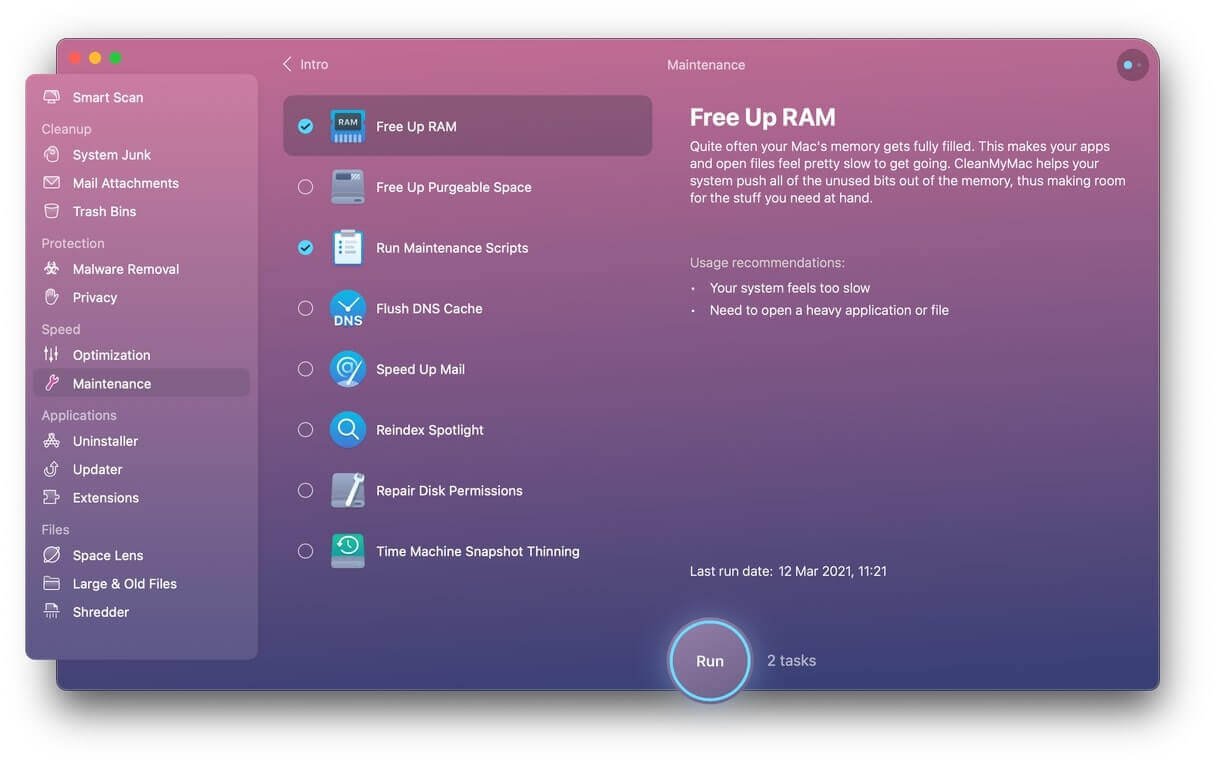
Tsuas yog hauv ib nias, koj tuaj yeem yaug DNS cache ntawm koj Mac / MacBook / iMac yam xyuam xim. Nrog kev pab los ntawm Mac Cleaner, koj tuaj yeem ua tau ntxuav cov ntaub ntawv tsis raug ntawm Mac , kho disk permissions, clear browser keeb kwm ntawm Mac , thiab ntau dua. Tsis tas li ntawd, Mac Cleaner zoo sib xws nrog txhua lub Mac OS, xws li macOS 13 (Ventura), macOS 12 Monterey, macOS 11 Big Sur, macOS 10.15 (Catalina), thiab lwm yam.
Xaus
Hauv kev xaus, nws tau pom tseeb tias kev tshem tawm DNS hauv Mac tsis yog qhov nyuaj. Yog tias koj yuav ua raws li cov lus qhia thiab cov kauj ruam, koj tuaj yeem yooj yim yaug DNS ntawm koj Mac. Flushing DNS nyob rau hauv ib qho system tshwj xeeb ua kom tsis muaj kev ntxhov siab thiab kev lom zem ntawm kev khiav internet ntawm cov web browsers nrov thiab lwm yam hauv internet portals.

