"Yuav ua li cas rov qab deleted cov ntaub ntawv mus tas li ntawm kuv lub PC Windows?" - ib lo lus nug los ntawm Quora
Nov yog ib qho ntawm cov lus nug tshaj plaws. Yuav ua li cas rov qab deleted ntaub ntawv mus tas li? Zoo, muaj ntau txoj hauv kev kom rov qab tau cov ntaub ntawv deleted tas li ntawm koj lub Windows. Rov qab cov ntaub ntawv no los ntawm Windows tsis yog ib txoj haujlwm nyuaj heev. Koj lub kaw lus khiav ntawm Windows muaj ntau yam kev sib xyaw ua ke thiab ob peb qhov tsis zoo, uas ua rau nws yooj yim dua los ua rov qab rau cov ntaub ntawv zoo li no.
Part 1. Yog vim li cas tom qab cov ntaub ntawv tau mus tas li Deleted ntawm koj lub cev
Feem ntau thaum koj rho tawm ib cov ntaub ntawv los yog txav mus rau hauv recycle bin, nws tsis deleted. Cov ntaub ntawv tsuas yog raug tshem tawm ntawm nws cov ntawv tais ceev tseg thiab nyob ntawm koj lub cev hauv Recycle Bin. Cov ntaub ntawv raug muab tshem tawm ib ntus thiab tuaj yeem rov qab los ntawm Recycle Bin. Tsuas yog thaum koj rho tawm cov ntaub ntawv los ntawm Recycle Bin ib yam nkaus, lossis yog tias koj khoob tag nrho Recycle Bin, ces koj cov ntaub ntawv yuav raug tshem tawm tas li ntawm koj lub cev.
Part 2. Qhov twg mus tas li Deleted ntaub ntawv mus nyob rau hauv koj lub qhov rais?
Thaum koj tau mus tas li deleted cov ntaub ntawv los ntawm koj lub cev, koj yuav xav tias tag nrho cov deleted cov ntaub ntawv thiab lawv cov ntaub ntawv yuav ploj mus. Tab sis qhov tseeb tsis yog ob leeg ntawm lawv tawm hauv koj lub cev kom yooj yim. Cov ntaub ntawv uas koj tau deleted thiab lawv cov ntaub ntawv, ob qho tib si tseem muab zais rau hauv koj lub cev. Thaum koj rho tawm ib cov ntaub ntawv mus tas li, Windows cim qhov chaw lawv tau nyob hauv koj lub disk dawb, uas ua rau peb xav tias cov ntaub ntawv raug tshem tawm. Tab sis nws tsuas yog qhov chaw ntawm cov ntaub ntawv ntawm lub disk uas tau tshem tawm. Cov ntaub ntawv thiab cov ntaub ntawv tseem nyob hauv koj lub Hard Disk, txog thaum thiab tshwj tsis yog sau cov ntaub ntawv tshiab. Tsuas yog thaum cov ntaub ntawv tshiab occupies qhov chaw, puas cov qub deleted cov ntaub ntawv tau deleted mus tas li ntawm koj lub cev, tiag tiag.
Part 3. Puas muaj peev xwm rov qab mus tas li Deleted ntaub ntawv
Yog lawm, nws muaj peev xwm rov qab tau cov ntaub ntawv deleted tas li ntawm koj lub Windows. Raws li tau piav qhia saum toj no hauv tsab xov xwm no, txawm tias thaum koj rho tawm cov ntaub ntawv mus tas li los ntawm koj lub cev, nws tseem nyob hauv koj lub tsav. Yog li, los ntawm kev siv cov cuab yeej rov qab muaj zog, koj tuaj yeem yooj yim rov qab tau cov ntaub ntawv deleted tas li.
Part 4. 3 Qhov zoo tshaj plaws txoj kev mus Rov qab mus tas li Deleted ntaub ntawv nyob rau hauv lub qhov rais
Yog hais tias koj xav rov qab mus tas li deleted cov ntaub ntawv nyob rau hauv koj lub cev, koj yuav ua tau nrog kev pab los ntawm ob peb txoj kev sib tham hauv qab no.
Txoj kev 1. Rov qab los ntawm thaub qab
Thaum koj rho tawm ib cov ntaub ntawv los ntawm koj lub cev mus tas li, thawj txoj kev koj yuav tsum sim yog kom rov qab tau nws los ntawm kev thaub qab. Yog hais tias koj muaj ib tug thaub qab ntawm deleted cov ntaub ntawv, nws yuav yooj yim dua rau koj kom rov qab tau cov ntaub ntawv deleted tas mus li. Koj tsis tas yuav ua ib qho rov qab ntawm cov ntaub ntawv deleted; Koj tuaj yeem tau txais lawv rov qab los ntawm kev thaub qab ntawm Windows.
Cov kauj ruam hauv qab no yuav qhia koj yuav ua li cas rov qab deleted cov ntaub ntawv mus tas li los ntawm Backup:
Kauj ruam 1. Thaum koj nyob rau hauv lub tsev tshuaj ntsuam ntawm koj lub qhov rais, mus rau lub search bar thiab nrhiav rau "Control Panel". Thaum koj nyob hauv Control Vaj Huam Sib Luag, nrhiav "System and Security" kev xaiv. Nyob rau hauv System and Security, koj yuav pom "Thaub qab & Restore (Windows 7)". Nyem rau nws.

Kauj ruam 2. Tam sim no, raws li koj nyob rau hauv lub thaub qab thiab Restore qhov rais, koj yuav pom ib tug Restore vaj huam sib luag hauv qab lub Backup vaj huam sib luag. Koj yuav pom "Restore kuv cov ntaub ntawv", nyem rau ntawm nws thiab ua raws cov lus qhia ua ntej kom rov qab tau koj cov ntaub ntawv deleted tas mus li.
Kauj ruam 3. Yog hais tias qhov kev xaiv "Restore kuv cov ntaub ntawv" yog ploj lawm, ces tej zaum koj tsis muaj lub qhov rais thaub qab configured. Yog li ntawd, nyob rau hauv cov ntaub ntawv koj tau coj ib tug thaub qab manually, koj muaj peev xwm xaiv "Xaiv lwm Backup rau Restore ntaub ntawv los ntawm" thiab ces ua raws li cov lus qhia kom rov qab deleted ntaub ntawv mus tas li.
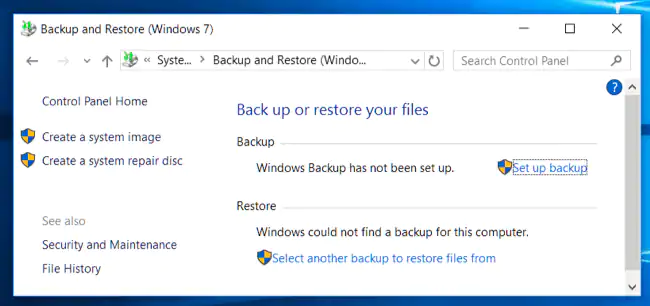
Nco tseg: Koj yuav rov qab tau cov ntaub ntawv deleted tas mus li siv cov txheej txheem saum toj no tsuas yog tias koj twb muaj cov thaub qab ntawm cov ntaub ntawv no. Koj tuaj yeem rov qab tau los ntawm cov thaub qab coj los ntawm tes, lossis koj tuaj yeem rov qab los ntawm cov thaub qab coj los ntawm Windows siv lub thaub qab feature.
Txoj Kev 2. Rov qab los ntawm Cov Txheej Txheem dhau los
Nyob rau hauv cov ntaub ntawv koj tau deleted ib tug yav dhau los version ntawm koj cov ntaub ntawv thiab xav kom rov qab tau nws, ces koj yuav rov qab tau yooj yim los ntawm kev ua raws li cov hauv qab no-hais cov kauj ruam. Nws yog qhov yooj yim heev kom rov qab tau cov ntaub ntawv deleted tas li ntawm Windows yog tias nws yog yav dhau los ntawm cov ntaub ntawv uas koj twb muaj lawm.
Ua raws li cov kauj ruam tau hais hauv qab no kom rov qab tau cov ntaub ntawv deleted tas li los ntawm Previous Versions:
Kauj ruam 1. Kom rov qab mus tas li deleted yav dhau los versions ntawm koj cov ntaub ntawv. Koj thawj zaug yuav tsum mus rau lub nplaub tshev uas cov ntaub ntawv nyob.
Kauj ruam 2. Thaum koj pom cov ntaub ntawv uas yav dhau los versions koj xav rov qab, tsuas yog "Txoj Cai Nyem" ntawm cov ntaub ntawv. Ntawm cov ntawv qhia zaub mov pop-up, koj yuav pom ib qho kev xaiv "Restore Previous Versions," nyem rau ntawm qhov kev xaiv ntawd thiab xaiv cov version kom rov qab tau.
Kauj ruam 3. Los yog koj tuaj yeem mus rau "Properties" thiab xaiv cov version hauv qab "Previous Version" tab. Tsuas xaiv thiab rov qab tau cov version uas koj xav rov qab.

Nco tseg: Kev rov qab los ntawm yav dhau los versions ntawm cov ntaub ntawv deleted tas mus li tsuas yog ua tau thaum muaj ib qho dhau los ntawm cov ntaub ntawv. Yog tias nws yog thawj qhov kev cawmdim ntawm koj cov ntaub ntawv, tej zaum koj yuav tsis tuaj yeem rov qab tau ib qho ntawm cov ntawv dhau los.
Txoj kev 3. Rov qab mus tas li Deleted ntaub ntawv nrog Software
Yog hais tias ib yam ntawm cov saum toj no-hais txoj kev tsis pab koj nyob rau hauv recovering tas mus li deleted cov ntaub ntawv, ces koj yuav tsum tej zaum sim ib tug haib cov ntaub ntawv rov qab cuab tam.
Peb xav kom koj siv MacDeed Cov Ntaub Ntawv Rov Qab , nws haib scanning hom thiab muaj peev xwm rov qab tau txhua yam ntawm cov ntaub ntawv yuav twv yuav raug hu pab koj nyob rau hauv recovering tag nrho koj cov ntaub ntawv deleted tas mus li. Nrog MacDeed Cov Ntaub Ntawv Rov Qab, koj tuaj yeem paub tseeb tias tag nrho koj cov ntaub ntawv yuav tau zoo, thiab qhov ntawd zoo tshaj plaws. MacDeed Cov Ntaub Ntawv Rov Qab Ua kom muaj txiaj ntsig zoo thiab muaj zog rov qab ntawm cov ntaub ntawv ploj los ntawm txhua yam khoom siv.
MacDeed Cov Ntaub Ntawv Rov Qab - Qhov zoo tshaj plaws software kom rov qab tau cov ntaub ntawv ploj mus tas li ntawm Windows!
- Nws tuaj yeem rov qab tau txhua yam ntawm cov ntaub ntawv ploj mus tas li xws li 1000+ Cov ntaub ntawv hom.
- Nws tuaj yeem rov qab tau cov ntaub ntawv los ntawm txhua yam ntawm OS thiab cov khoom siv xws li Windows 11/10/8/7, Mac, Android, Hard Drives, Cameras, USB drives, Memory Cards, thiab lwm yam.
- Nws tuaj yeem rov qab tau cov ntaub ntawv deleted tas li los ntawm txhua qhov xwm txheej.
- MacDeed Data Recovery los nrog ib qho yooj yim-rau-siv rov qab wizard thiab sib tham sib UI.
- Nws tso cai rau koj ncua lossis rov pib dua cov txheej txheem scanning ntawm koj qhov yooj yim.
- Nws los nrog ib tug feature uas tso cai rau koj mus saib ua ntej cov ntaub ntawv ua ntej rov qab.
- Koj tuaj yeem luam theej duab rau cov ntaub ntawv deleted tas mus li hauv ib lub nplaub tshev tshwj xeeb, lossis raws li cov ntaub ntawv hom.
Yuav ua li cas Rov qab mus tas li Deleted ntaub ntawv siv MacDeed ntaub ntawv rov qab?
MacDeed Cov Ntaub Ntawv Rov Qab los nrog ib qho yooj yim rov qab wizard thiab sib tham sib graphical UI heev. Nws yog ib qho yooj yim heev rau rov qab mus tas li deleted cov ntaub ntawv nrog kev pab los ntawm MacDeed Data Recovery. Txhua yam koj yuav tau ua yog ua raws li cov kauj ruam hauv qab no.
Kauj ruam 1. Nyob rau hauv thawj lub qhov rais tom qab launching qhov kev pab cuam, koj yuav pom tias tag nrho cov ntawm koj lub system cia disks thiab pab kiag li lawm tau teev nyob rau hauv ntau pawg. Yog tias koj muaj ib qho chaw cia sab nraud txuas nrog, nws tseem yuav muab teev rau ntawm lub qhov rais. Xaiv lub cia tsav uas koj xav rov qab mus tas li deleted cov ntaub ntawv thiab nyem "Start".
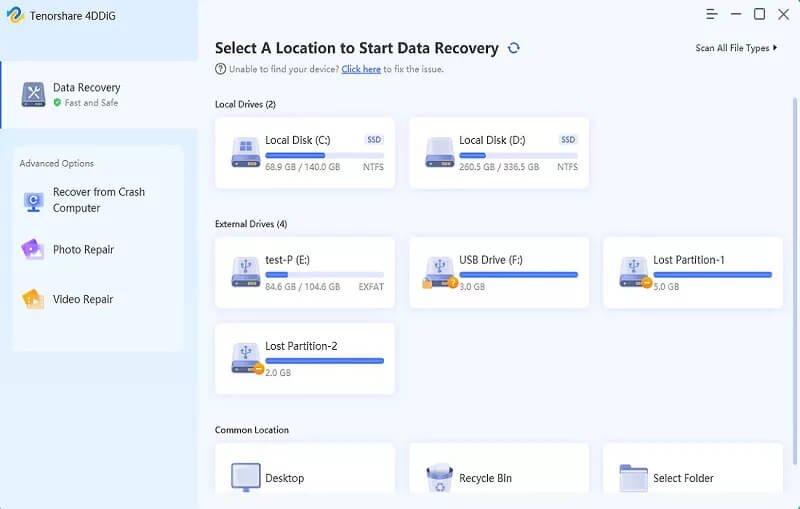
Nyiaj tshwj xeeb: MacDeed Cov Ntaub Ntawv Rov Qab tso cai rau koj xaiv ib lub nplaub tshev tshwj xeeb, Desktop, lossis Recycle Bin zoo li txhawm rau luam theej duab rov qab ntawm koj cov ntaub ntawv deleted tas li. Koj tuaj yeem xaiv ib qho ntawm cov no hauv "Keeb 1."
Kauj ruam 2. Qhov kev pab cuam yuav luam theej duab koj xaiv tsav los yog nplaub tshev kom pom cov ntaub ntawv koj xav rov qab. Lub caij no, koj tuaj yeem Pause thiab rov pib dua cov txheej txheem scanning txhua lub sijhawm. Tsis tas li ntawd, yog tias koj twb pom cov ntaub ntawv nyob rau hauv daim ntawv teev cov txiaj ntsig scanned, thaum lub scan tseem tab tom mus, koj tuaj yeem nres lub scanning thiab pib rov qab.
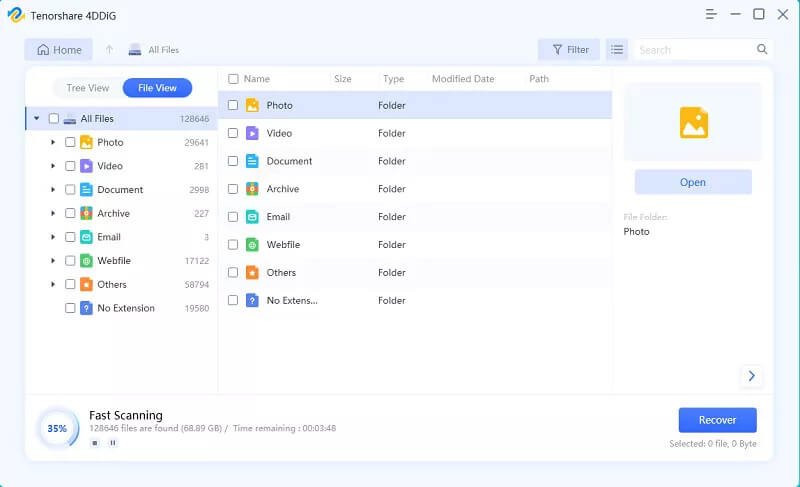
Kauj ruam 3. Thaum tag nrho cov ntaub ntawv tau teev tom qab luam theej duab koj tsav, koj tuaj yeem tshawb nrhiav cov ntaub ntawv uas koj xav rov qab mus tas li, lossis koj tuaj yeem scroll los ntawm tag nrho cov ntaub ntawv mus nrhiav lawv. Thaum koj pom cov ntaub ntawv, xaiv tag nrho lawv, thiab nyem rau ntawm "Rov qab" khawm nyob rau hauv qab sab xis ntawm lub qhov rais. Yog tias nug, xaiv qhov chaw ruaj ntseg kom rov qab tau tag nrho cov ntaub ntawv xaiv.
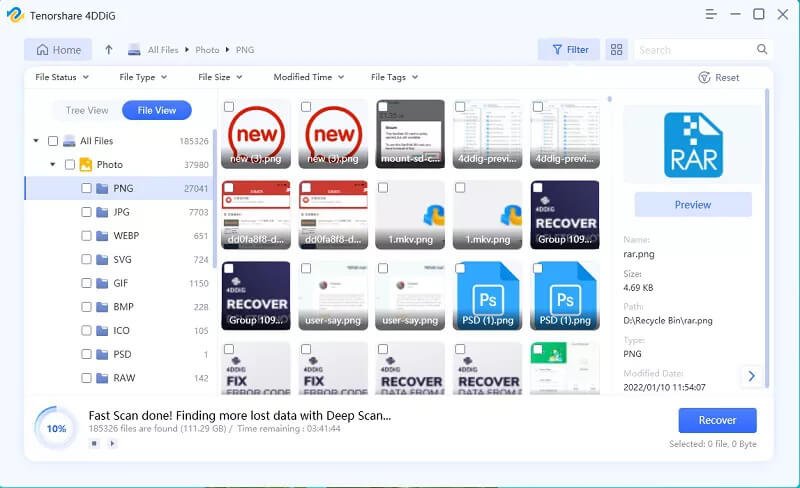
Thaum koj ntaus lub khawm Rov qab, koj cov ntaub ntawv xaiv yuav rov qab los. Tom qab ntawd koj tuaj yeem mus rau koj qhov chaw xaiv thiab nkag mus rau tag nrho cov ntaub ntawv deleted tas mus li uas tam sim no zoo tu qab tso.
Yog hais tias koj tau mus tas li deleted koj cov ntaub ntawv tseem ceeb los ntawm yuam kev, ces nws yuav tsum tau rov qab tau cov ntaub ntawv deleted tas mus li. Koj tuaj yeem siv ib qho ntawm cov kev hais saum toj no, lossis koj tuaj yeem siv MacDeed Cov Ntaub Ntawv Rov Qab rau ib tug ntau txhim khu kev qha rov qab ntawm koj deleted cov ntaub ntawv.

