For a person who likes watching movies and TV series, he must subscribe to Netflix, and so do I. Watching movies and TV series through Netflix is an important part of my entertainment activities. What a relaxing thing it is when we can enjoy movies or television on the couch after a day’s work.
Netflix hefur hleypt af stokkunum eigin opinberum forritum á mismunandi farsímakerfum og það býður upp á góða upplifun fyrir fólk. Auk þess styður Netflix Apple TV, sem veitir fólki betri áhorfsupplifun. Hins vegar er leitt að Netflix hefur ekki sett af stað forrit fyrir macOS pallinn ennþá. Það er að segja, ef þú vilt horfa á kvikmyndir og sjónvarpsþætti á macOS pallinum er eina leiðin að horfa í gegnum vefsíðu sem veitir ekki góða áhorfsupplifun sem hægt er að veita með innfæddu forritinu. Þannig er ég ánægður með þriðja hluta viðskiptavinarins - Clicker fyrir Netflix þegar ég frétti af því fyrir tilviljun. Vegna þess að bæði viðmótshönnun þess og notendaupplifun láta mér líða ferskt.
Nearly Native Interface Design

Opening Clicker for Netflix for the first time, you will be familiar with its interface because its interface is almost the same as that of the web page version.
After careful experience, you will find it is actually an application that is implemented through web page encapsulation, but the developer has optimized it and given it more functions. Nevertheless, it is more refined in interface design and UI than the web page version of Netflix, which makes me feel that it seems like an official client.
Næstum fullkomin notendaupplifun
As mentioned above, Clicker for Netflix is developed on the basis of Netflix’s web page version. Clicker for Netflix also has some indispensable basic functions, such as adjusting subtitles, controlling volume, and selecting TV series. But as an excellent third-party client, these are not enough for Clicker for Netflix to attract users. Consequently, developers have made great efforts in optimizing and adding functions of Clicker for Netflix in order to bring a relatively perfect user experience to users.
The following are several points of Clicker for Netflix’s functions:
- Compared with viewing directly on the browser, it can achieve rich interface control.
- The native Touch Bar touch experience allows users to perform many quick operations directly.
- Supporting picture-in-picture playing.
- Normal screenshots of the playback interface can be achieved, but it won’t appear Black Screen Phenomenon.
- A quick view of unfinished content that hasn’t been watched before.
Now let me focus on the function of picture-in-picture playback. It is one of the great functions I love. Netflix’s official client on the iPad has not yet supported this function.
Þegar kvikmyndir eða sjónvarpsþættir fara inn í spilunarviðmótið getum við séð að það er „gluggi“ eins og merki í efra hægra horninu á viðmótinu. Með því að smella á það geturðu farið í mynd-í-mynd spilunarham og spilað myndböndin í litlum samstundis.
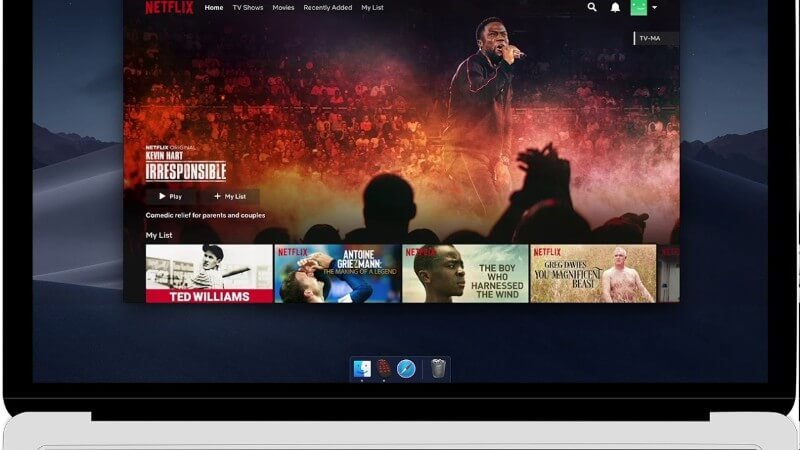
Compared with the native web page version, the great advantage of picture-in-picture playback is that users can have one eye on watching movies and one eye on doing other things. For example, I can surf Facebook or reply to emails while watching movies. Thus it is really possible to work and entertain at the same time.
Það skal tekið fram að Clicker fyrir Netflix, sama og vefsíðuútgáfan, styður ekki 4K spilun og mun viðhalda 1080P spilun skjáborðsútgáfunnar. Þessi aðgerð er upprunnin frá Netflix og er takmörkuð af Netflix en hún hefur ekki áhrif á upplifun notenda.
Meanwhile, after the latest version update, developers allowed users to activate two devices at the same time, whereas previously only one device could be activated. Here’s a compliment for developers.
Is it worth buying?
Það er augljóst að Clicker fyrir Netflix útfærir margar aðgerðir sem vefsíðuútgáfan hefur ekki. Að auki, sem fyrsti þriðja aðila viðskiptavinur Netflix á Mac, er notendaupplifunin mjög góð. Svo hér mælum við með því fyrir ykkur sem finnst gaman að horfa á kvikmyndir og sjónvarpsþætti. Ég trúi því að þér muni líka við það eftir að hafa notað það. Það tekur þig aðeins $5 til að kaupa forritið á opinberu vefsíðu þróunaraðilans.
While learning about this application, I also took the opportunity to sort out the movies and TV series I had seen before and found that I was not a real fan of movies and TV series, because the times I watched them were not as many as I expected. But I still insist to subscribe to Netflix every month by reason that I prefer the form of “streaming media”, no matter if it is Apple Music or Netflix. Which way do you prefer to listen to music or watch movies and TV series in your daily life? Welcome to share your opinions with me in the comments.

