Ho fetisoa ha iOS
Habonolo fetisetsa Text Messages, Contacts, WhatsApp, Photos, Videos, Notes, 'me ho feta har'a iPhone, iPad, iTunes, le PC.
- Fetisetsa linepe, livideo, memo ea lentsoe, le 'mino lipakeng tsa lisebelisoa tsa iOS le iTunes.
- Sync mabitso a iPhone kapa SMS ho PC.
- Penya e le 'ngoe ho boloka data ea iPhone le ho khutlisetsa bekapo ho iPhone.
- Ts'ehetsa mefuta eohle ea iOS le iPhone/iPad/iPod, ho kenyeletsoa iPhone 14/14 Pro/14 Pro Max le iOS 16.
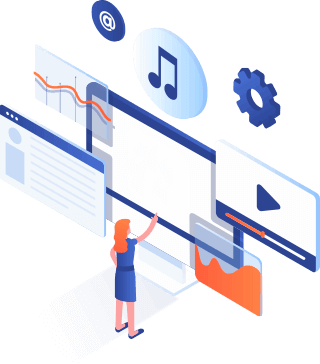
Phetisetso e matla le e Molemohali ea iOS bakeng sa iPhone, iPad le iPod
iOS Transfer lumella u ho fetisetsa Mabitso, Melaetsa, Photos, Videos, WhatsApp, joalo-joalo pakeng tsa hao iOS sesebediswa le PC ka bolokolohi, hammoho le diyantle iPhone Music, laola Apps & Notes, bekapo tsohle iPhone/iPad ya data, le ho tsosolosa bona.
Fetisetsa / Boloka / bekapo Melaetsa Habonolo
Ka iOS Transfer, o ka fihlella habonolo iPhone Melaetsa ea hau komporong ea hau ho fetisetsa li-SMS tsohle, MMS, lipuisano tsa iMessage, le liphutheloana komporong ea hau kapa iPhone e ncha.
- Habonolo fetisetsa & diyantle Melaetsa ho tloha iPhone ho PC.
- Fetisetsa melaetsa eohle ea mongolo ho tloha iPhone ho e ncha.
- Printa iPhone SMS ka tobetsa e le 'ngoe.
- Boloka iPhone SMS ho PC ho lifaele tsa PDF, Html, le TXT.

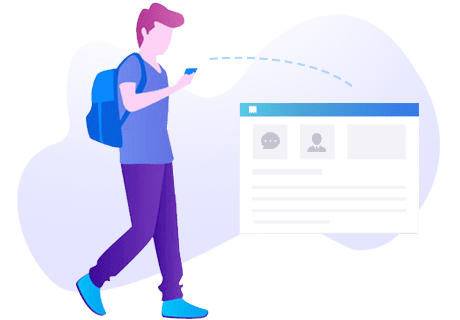
Habonolo Export/Import/Laola Mabitso a iPhone
iOS Transfer ke sesebelisoa se setle ka ho fetisisa sa iPhone Contact Transfer ho tsamaisa libuka tsa hau tsa liaterese tsa iPhone/iPad ho PC le Mac le mabitso a bekapo a iPhone.
- Export mabitso ho tswa iPhone ho khomphuteng habonolo.
- Kenya mabitso ho tsoa Outlook, Gmail, iCloud, le tse ling ho iPhone kapa iPad ea hau.
- Eketsa, hlakola, le edita mabitso ho PC habonolo.
- bekapo Mabitso a iPhone khomphuteng ka tobetsa e le 'ngoe.
- Quick Fetisetsa Mabitso ho tloha iPhone ho iPhone.
Romella le ho Kenya linepe lipakeng tsa iOS le PC
Ho sa tsotelehe hore na linepe li nkuoa ke Khamera, litšoantšo ho tsoa lits'ebetsong, kapa linepe tse jarollotsoeng marang-rang, iOS Transfer e ka fetisetsa linepe habonolo ho tloha ho iPhone ho ea ho PC ka ho tobetsa tse 'maloa ho boloka nako e monate.
- Export difoto tsohle ho tloha iPhone, iPad, le iPod ho PC.
- Kenya linepe ho tsoa ho PC/Mac ho ea ho lisebelisoa tsa iOS.
- Habonolo hlakola linepe ka iPhone, iPad, le iPod.
- Laola (eketsa le ho hlakola) albamo ea hau komporong.
- Fetolela litšoantšo tsa iPhone Heic ho JPG ka bo eona.

Fetisetsa/Export/Beka All Data ho tloha iPhone, iPad, iPod ho ea ho PC
Melaetsa ea Mongolo
Fetisetsa le ho Printa SMS
Mabitso
Laola Buka ea Liaterese
Linepe
Fetisetsa Lifoto Tsohle
Lifitio
Export / Import Videos
Boloka WhatsApp
Lintlha
Litlhaloso tsa ho fetisoa/bekapo
Memos ea lentsoe
Fetisetsa Memo ea Lentsoe
Mehala
Fetisetsa/Printa Mehala
Safari
Li-bookmark, Nalane le Manane a ho Bala
Mmino
Boloka Lipina Tsa Hao
Melumo e llang
Melumo e Tloaelehileng le Litlhokomeliso
Libuka
Fetisetsa li-eBooks le li-PDF
Likhalendara
Romella Likhalendara
Lisebelisoa
Laola Lisebelisoa tsa Hau
Lifaele
Boloka/Fetisetsa Lifaele
Lintho Tse Ling Tseo U ka li Lebellang
MacDeed iOS Transfer e na le likarolo tse totobalitsoeng tse fanang ka basebelisi lits'ebeletso tsa ho fetolela 'mino tse sebetsang hantle le tse bonolo ho basebelisi, ho kenyelletsa:

Phetisetso
1-Click ho fetisetsa difaele ya hao iPhone, iPad kapa iPod.

Boloka
Ka mokhoa o ikhethileng, boloka data ho iPhone/iPad/iPod.

Khutlisa
Khutlisa bekapo ea hau ho sesebelisoa sa hau sa iOS ka metsotsoana.

100% Sireletsehile
Lekunutu la hau le data li sirelelitsoe haholo.
Seo Basebelisi ba Rōna ba se Buang
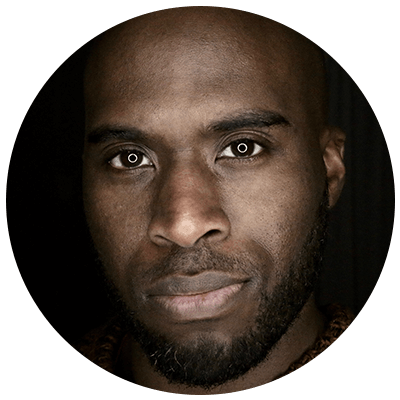

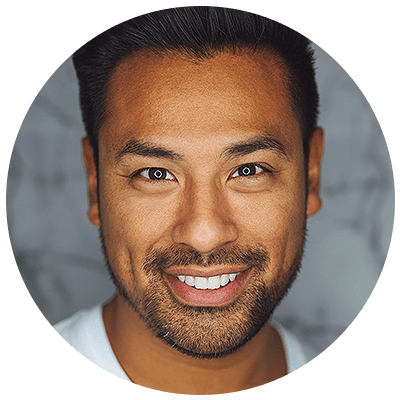
Khoasolla iOS Transfer Hona Joale
Penya e le 'ngoe ho fetisetsa, ho boloka, kapa ho khutlisetsa data ho tsoa ho iPhone, iPad, le iPod.
